Hi, you must be trying to find out how you can include your books in this collection to be shared with the community. Thank you so much for being generous with your books 😊💚
Before listing your books, please ensure that your books are either Islamic books, Malay books, or books about Malay culture & history. And you must also be comfortable with your books having some minor wear and tear from sharing with others. And you must be comfortable with our terms & conditions.
If your books meet those criteria, and you would still like to share your books, please follow the steps below and read all the way to the end. It will cover the following:
- Steps to list your books with Maktaba Books
- What to expect as book owner on Maktaba Books
- And what you need to do as a book owner
If you have any questions please message us on Instagram or Telegram (Azrin)
Steps to list your books
- How many books do you wish to list?
- If you are listing more than 1 book, prepare a Google Sheet using this template (👈🏽 click to download).
- If you are listing only one book, proceed to the next step
- Fill up our Book Listing Form.
- Note: if you are listing more than 1 book, submit the Google Sheet prepared in Step 1 here
- That’s it! All done! We will send you a confirmation message on Instagram (within 3 working days), and will add you into a Telegram Group Chat with all the other book owners 😸
A Day in the Life of a Book Owner
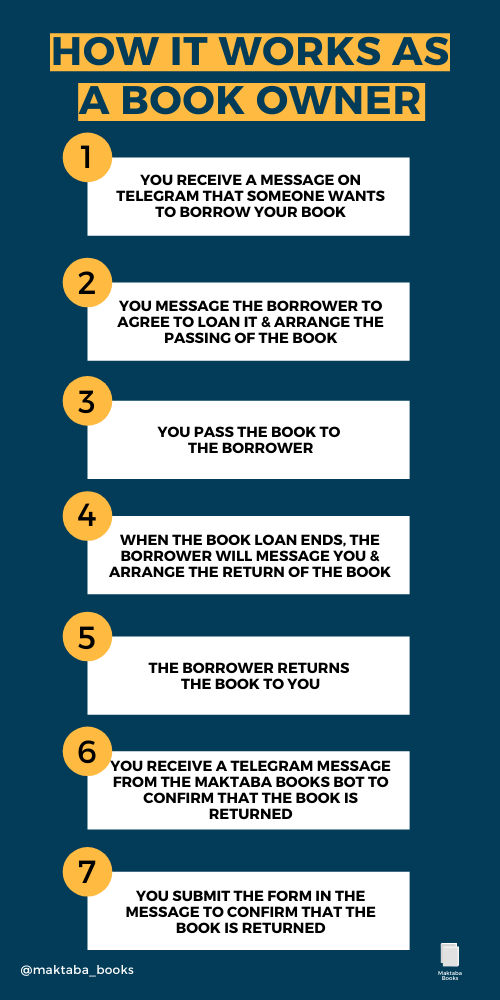
What you need to do as a book owner
- Add the Maktaba Books bot on telegram (click here to add: T.me/MaktabaBooks_Bot)
- Communicate with the borrower to decide on how to pass the book
- Let us know if the book has been returned by filling up a form sent by the bot
- Let us know of any unacceptable behavior or problems that you are facing